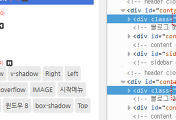블로그나 사이트에 장문을 글을 읽을 때 스크롤이 많이 내려갔는데 다른 메뉴를 이용하기 위해 스크롤을 키보드의 Home키로 한 번에 올릴 수도 있지만 마우스를 클릭하여 한번에 사이트 탑 위치로 이동하는 jQuery 소스입니다.
<script type="text/javascript" src="http://ajax.googleapis.com/ajax/libs/jquery/1.11.1/jquery.min.js"></script>탑버튼을 사용하기 위해서 jquery.min.js 설치되어 있어야 하고 탑 버튼 소스는 위 코드보다 아래에 있어야만 정상 작동됩니다.
<script type=text/javascript>
$(document).ready(function(){
$(".return-top").hide(); // 탑 버튼 숨김
$(function () {
$(window).scroll(function () {
if ($(this).scrollTop() > 100) { // 스크롤 내릴 표시
$('.return-top').fadeIn();
}else {
$('.return-top').fadeOut();
}
});
$('.return-top').click(function () {
$('body,html').animate({
scrollTop: 0
}, 800); // 탑 이동 스크롤 속도
return false;
});
});
});
</script>
<a class="return-top" href="#" style="right:15px; bottom:15px; position:fixed; z-index:9999;">[ RETURN TOP ]</a>제이쿼리 소스는 <Haed>에 넣고 a 태그는 다른 곳에 따로따로 배치해도 되고 position:fixed;로 브라우저를 위치 잡기 때문에 두 코드를 같이 <Haed>등 어느 위치에 넣더라고 적용이 됩니다.
'Internet > jQuery' 카테고리의 다른 글
| 제이쿼리 비어있거나 0 또는 특정 단어를 포함하는 요소 제거 및 변경 (0) | 2023.04.06 |
|---|---|
| 티스토리 data-ke-size="size16" 속성 제거하기 (11) | 2023.02.17 |
| 티스토리 메뉴 현재 위치 표시 (0) | 2022.12.18 |
| 제이쿼리 스크롤 상단 메뉴 고정 (2) | 2014.10.18 |
| 간단한 제이쿼리 토글 버튼 (0) | 2014.09.22 |